JBUS/MODBUS Protocols
Direct Interfacage on the serial link of your PC. For applications in Delphi, Visual Basic, C++, Windev etc..
Library procedures and functions :
| OpenCom | Open a communication port. |
| DisableCom | Close the communication port. |
| ReadWords | Reading of consecutive words in a slave. |
| WriteWords | Writing consecutive words in a slave. |
| ReadBits | Reading consecutive bits in a slave. |
| WriteBits | Writing consecutive bits in a slave. |
| TimeOutValue | Fixing the Timeout value for the communication. |
The Utility : Tmodbus.exe
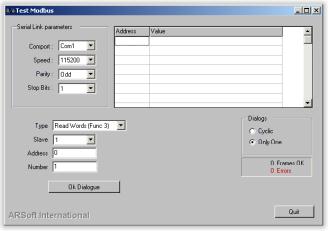
The TModbus.exe utility allow to check the communication
between the PC and the target (plc, remote I/O, ...).
The server allows :
- Cyclic or acyclic communication Modbus/JBus with slaves (I/O PLCs.) connected to the serial Port Com of your PC.
- The server refresh recurringly a database of variables in memory.
- The communication server read and write the values into a database of variables to send to the equipments.
- Run in back task with high priority in the task bar of windows.
- Run under all versions of Windows.
- The Modbus server is an OPC Server.
- Useable under every high level languages by procedures and functions in a DLL (VPLC.DLL) or by Automation object (inprocserver) located in VPLCOM.DLL (inprocserver)
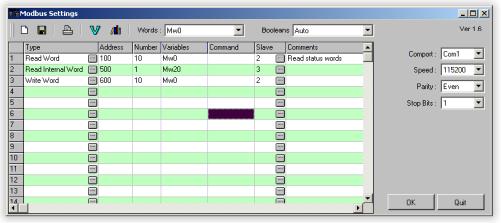
The Modbus setting allow to associate variables for each Modbus communication. The user's program or scada use these variables.
The programmer does not need to manage the communication, only the reading and writing of variables.
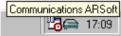
|

|
| The Modbus Server positions itself in the Windows taskbar. | The Modbus server is an OPC Server. |




