
The PC-Based Automation - Turn your PC into a PLC
- 'On line' programming and modifications.
- Straightforward tried and tested programming using the latest cutting edge technical language in Ladder, Grafcet and Litteral packages.
- Library of ready to use functional modules, complete with source codes. leurs codes sources.
- Comprehensive simulation and de-bugging of your application.
- Facility for writing complex programs using the latest advanced IT language.
- External reference to programs contained in DLLs.
- Generates the optimised 32-bit machine code thanks to ARSoft's incremental compiler.
- Graphically integrated development environment.
- Fully compatible with programs written in Visual Pascal or Delphi.
- Directly Compatible for connexion with Visual I/O , Delphi, Visual C++…
- Automation at 1 ms.
- Step by Step Debugger.
- Directly Compatible with Visual IO.
- Cycle time 1 ms.
- Creates an Single executable for your application (.exe).

See the demo video |
|
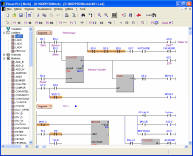
On-Line Modifications |
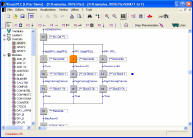
Use the Assembly if necessary. |
The Editor
Immediately Getting start, Visual PLC's editor rolls user-friendliness and simplicity into one comprehensive package, no complex menu or time-consuming configuration is necessary. The automation variables command is followed directly by programming in whichever language you wish. ShotKeys allows rapid programming using the keyboard.The Visual PLC's editor is free of charge multiple copies are allowed.
Step by Step Debugger
|
Visual PLC includes a real stepping debugger. Watch all variables, place break points, and force values. |
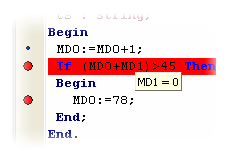
|
Functional Modules
All our modules are delivered with their sources freely for duplications or modifications.
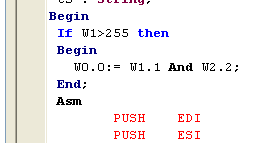
|
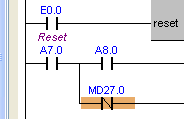
|
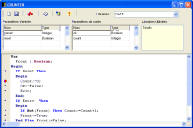
|
| Work on the bits of words like in a real PLC. | The functional modules editor. | |
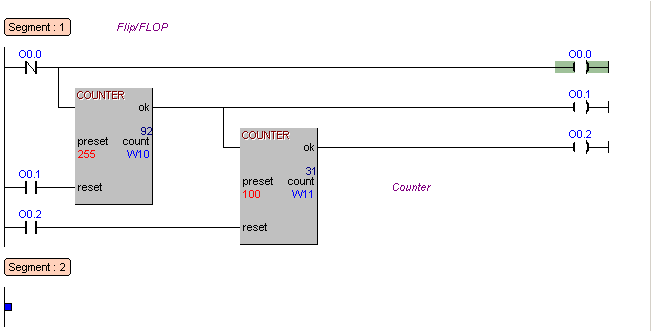
|
||
| Ladder diagram example. | ||


